Introduction to Microsoft Word
Microsoft Word
Lesson 1: Starting Word using the Web-Browser or Installing the Program

To start Microsoft Word you would need to either install the application or use the web browser variation which has some limitations. To the right is an image where you left click the top left corner of the microsoft outlook navigation window to click on the apps window. Afterwards you click on the application you need.
Lesson 2: Managing Word User Interface
This will quickly cover the user interface from file to help tab in a 6 minute video
Lesson 3: Managing Your Word Documents
This lesson will quickly go over some common keyboard shortcuts to Word’s features as well as the management of long word documents utilizing page break, cover pages, table of contents. Please refer to the two videos and the images below them.
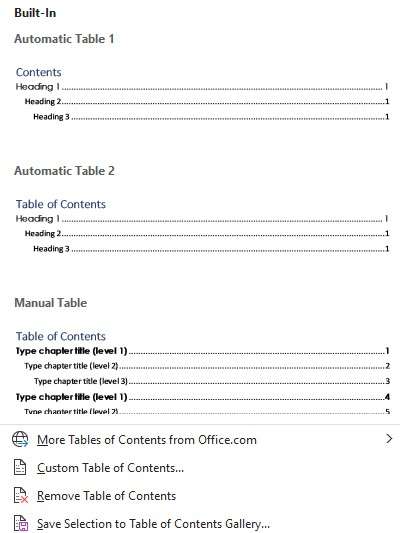




Conclusion
This course was designed to teach basics in Microsoft Word. Its intended for those who wish to gain some knowledge on the basics of Microsoft Word. Thank you for your interest in this introductory course in Microsoft Word. If you’d like to learn more I suggest you to read the following book:

Word for Beginners(Word Essentials) by M.L. Humphrey

By Justin Choi Graduate From New York College of Technology

Lecturus is a platform that offers training to individuals interested in developing or enhancing their computer skills, as well as a career change or advancement.
Get In Touch
147 Prince St, Brooklyn, NY 11201
- Email: lecturus@outlook.com
- Phone: 929-280-7710
- Hours: Mon-Fri 9 AM - 5 PM

Lecturus is a platform that offers training to individuals interested in developing or enhancing their computer skills, as well as a career change or advancement.
Company
Get In Touch
147 Prince St, Brooklyn, NY 11201
- Email: lecturus@outlook.com
- Phone: 929-280-7710
- Hours: Mon-Fri 9 AM - 5 PM