Bangla - Introduction to Microsoft Excel
Microsoft Excel
Lesson 1: Introduction to Microsoft Excel in Bangla
What is Microsoft Excel?
Microsoft Excel is a spreadsheet developed by Microsoft. What is a spreadsheet? A spreadsheet is a computer program that allows the entry, calculation, and storage of data in columns and rows. What is a worksheet? It is a spreadsheet that contains formulas, functions, values, text, and visual aids. What is a workbook? It is a file containing related worksheets. In order to find Microsoft Excel, on your desktop or computer go to your search bar engine and type excel. Click on open and then click on workbook. The top part of the excel is called the excel ribbon it contains tabs such as file, home, insert, page layout, formulas, data, review, view and help and it also has a search engine bar. This is called the workspace area; it contains columns from A-Z and then AA AB AC and so on in total there are 16,384 columns and for rows its number 1, 2, 3 and so on and has a total of 1,048,576 rows. Every cell coordinates are given by the letter and number corresponding to the column and row on where it lies. For example, the first cell in the worksheet is A1 this is because it lies at the intersection of column A and row number 1. This is call the name box, it shows the name of the active cell. For example, If I were to select a different cell, it will display the coordinates on the name box.This is called the formula bar which allows us to edit or enter information such as numbers, texts, formulas within a given cell. On the bottom you can see we have a tab called sheet 1, we rename it by right clicking on your mouse and selecting rename to whatever you like, I’m going to call it year 2020.
Lesson 2: How to Install Microsoft Excel
What is a cell? A cell is the intersection of a column and row. A cell address, identifies a cell by a column letter and a row number. What is an active cell? An active cell is the current cell, it displays a dark green border around the active cell and the cell address of the active cell appears in the Name Box.For this example, I’m going to type Monday through Wednesday, I will type in Monday, if you want to go to the next cell hit the enter key on your computer. When you press Enter, the next cell down in the same column becomes the active cell. Now I’m going to type Tuesday, and I’ll be pressing the enter key and it goes to the next cell down and now I’m going to type Wednesday. To go to the second column which is column B, row 1 as in cell B1, you click on A1 with your mouse then press the tab key on your computer. The tab key allows you to move to the next cell on the right. I’ll be writing numbers 1-3. So, I type 1 press the enter key, 2 press the enter key, 3 press the enter key. You can see the text is aligned to the left and numbers are aligned to the right. Now let’s say you accidentally typed 5 when you meant to type 4 you press the Escape key on your computer and it will erase what you have typed. If you want to delete content of a cell you can use the delete key or the clear command on the home tab located on the right side of your screen. The difference between delete and clear is delete leaves any previous formatting that you had, while clear removes content, formatting, comments, notes and etc.
Conclusion
This course was designed to only teach basics in Microsoft Excel. Its intended for those who wish to gain some knowledge on the basics of Microsoft Excel. Thank you for your interest in this introductory course in Microsoft Excel. If you’d like to learn more I suggest you to read the following book:
Excel 2019 All-in-One For Dummies 1st Edition
Ramisha Prionti
Graduated 2024 From New York City College of Technology

Front and & Web Development
Content Creator
Server Administrator
Data Engineer

Lecturus is a platform that offers training to individuals interested in developing or enhancing their computer skills, as well as a career change or advancement.
Get In Touch
147 Prince St, Brooklyn, NY 11201
- Email: lecturus@outlook.com
- Phone: 929-280-7710
- Hours: Mon-Fri 9 AM - 5 PM

Lecturus is a platform that offers training to individuals interested in developing or enhancing their computer skills, as well as a career change or advancement.
Company
Get In Touch
147 Prince St, Brooklyn, NY 11201
- Email: lecturus@outlook.com
- Phone: 929-280-7710
- Hours: Mon-Fri 9 AM - 5 PM
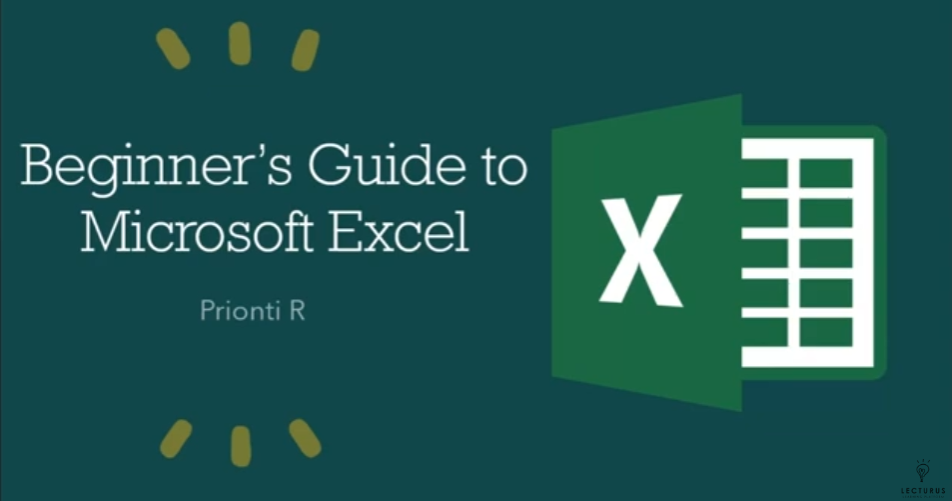 Download by clicking Image
Download by clicking Image

